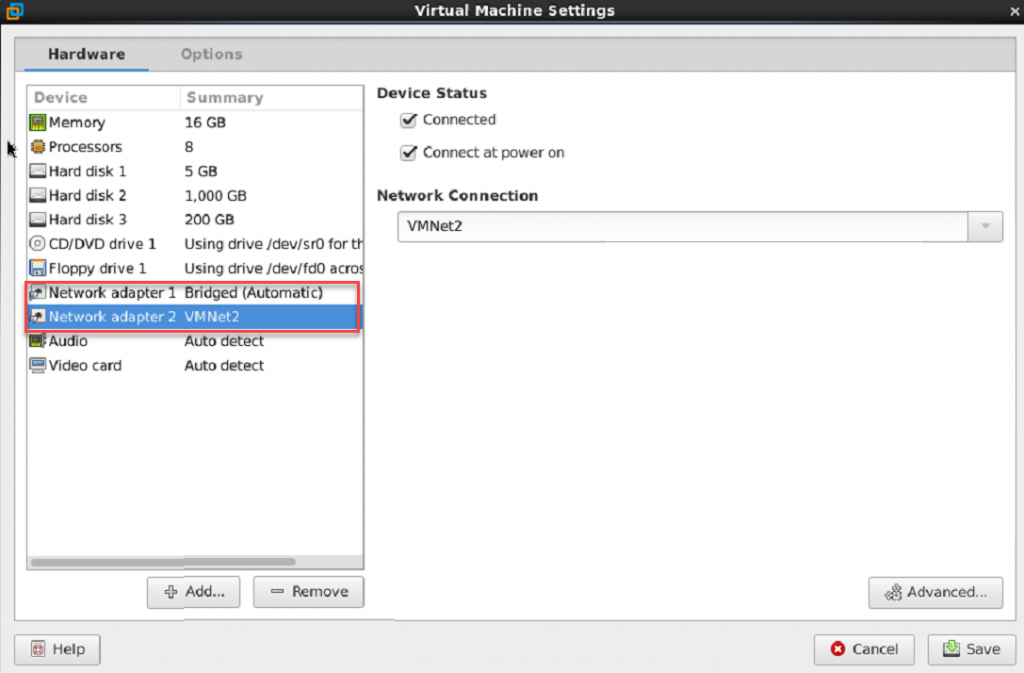在linux服务器上装了VMware Workstation 15,服务器有多网卡,需要设置VMware虚拟机通过多网卡桥接到网络。
添加桥接端口
在宿主机的vmware上打开Edit–>Virtual Network Editor,即显示如下界面:
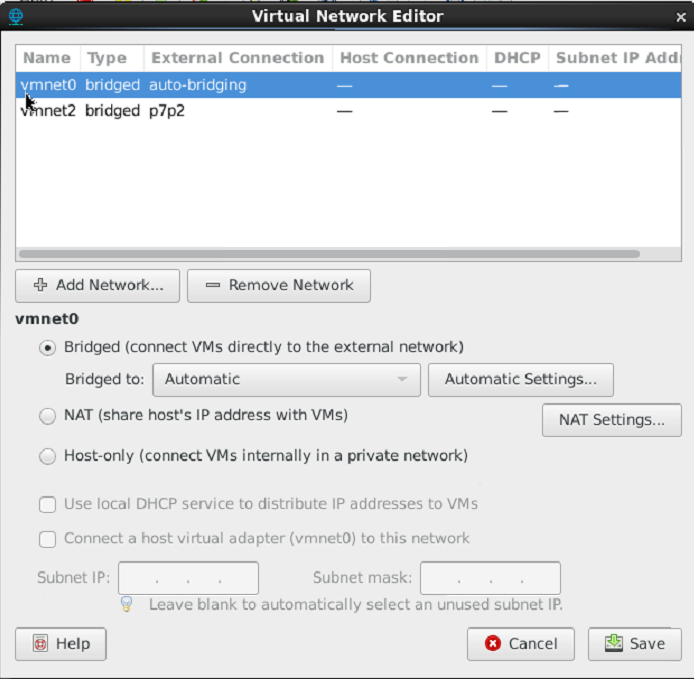
将Bridged to 后面的选择我们要使用的第一个网络端口,然后点击+ Add Network, 弹出添加窗口,选择桥接模式,随便输入一个不重复的就行:
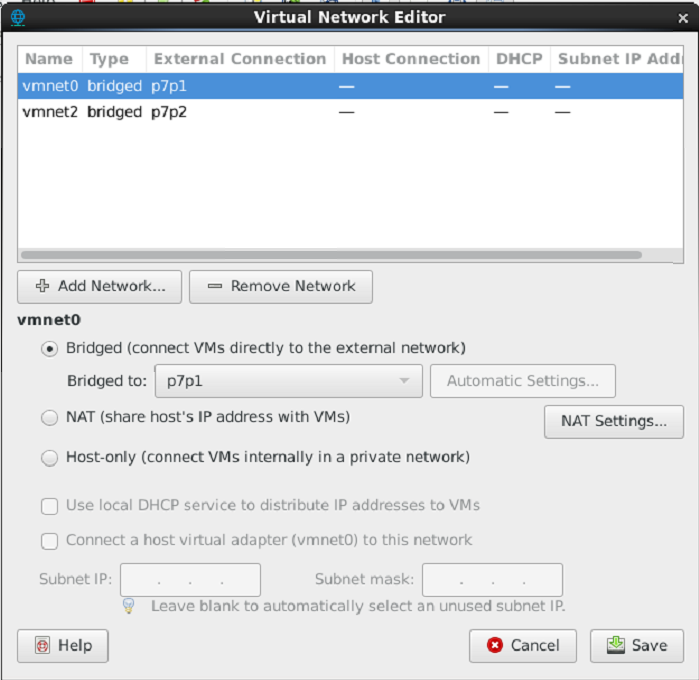

如果报错Cannot add bridged network: There are no un-bridged host network adapters. 说明你第一个vmnet0设置的是Automatic,按照上面改掉即可。
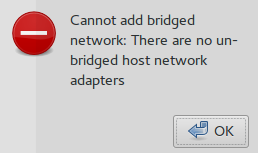
将2个网络端口都添加成桥接模式,然后,点击Save保存

在虚拟机添加网络适配器
通过VM—>setting进入如下界面.
再添加一个Network Adapter,同上步设置,选择另一个端口。