安装Windows 10 1709版本后,
访问Windows 7或Windows Server 2008以上版本时提示输入用户名和密码,
正确输入后是可以正常访问的!
但访问Windows XP或Windows Server 2003的共享文件夹时不提示输入用户名和密码,
直接显示无法访问!系统提示的信息也不足以了解问题出在什么地方!
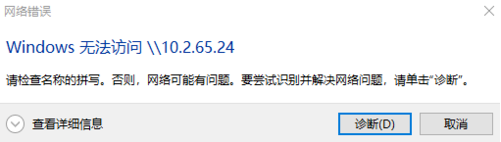
解决方法:
在Windows Features窗口中将SMB 1.0/CIFS File Sharing Support 勾选上,重启电脑即可
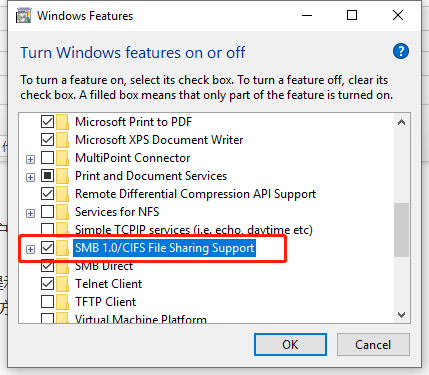
Personal blog
Keep track of IT learning
