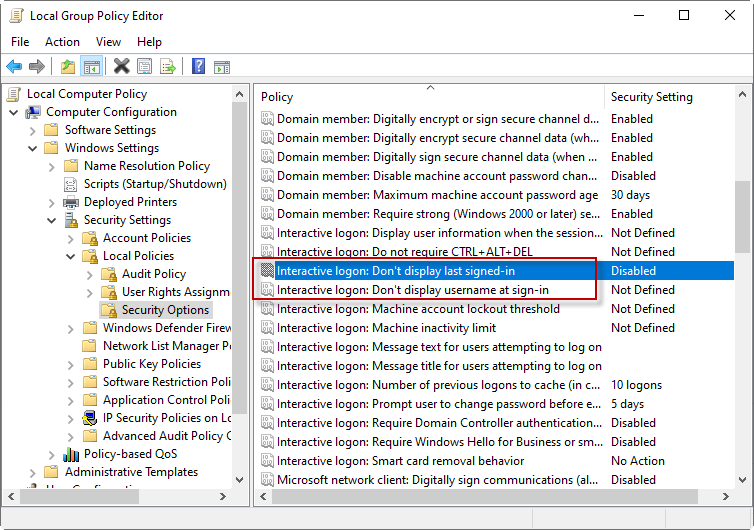创建了多个本地用户,在登录的时候左侧会显示创建的用户名,并且登录时候,会显示最后一次登录的用户名

Windows Server 设置:
打开组策略 gpedit.msc –>Windows Settings –> Security Settings –> Local Policies –> Security Options –> Interactive logon: Do not display last user name –> 默认为 Disable,更改为Enable 即可。
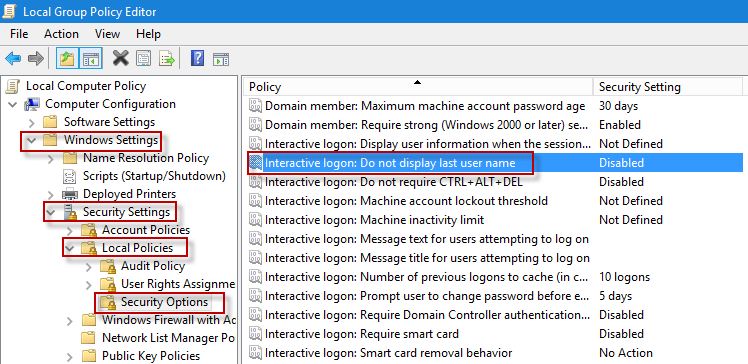
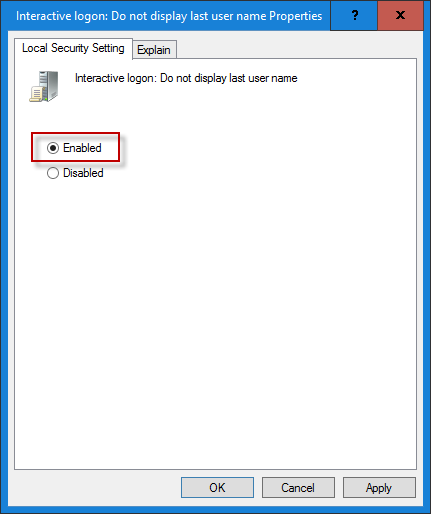
设置完成后:
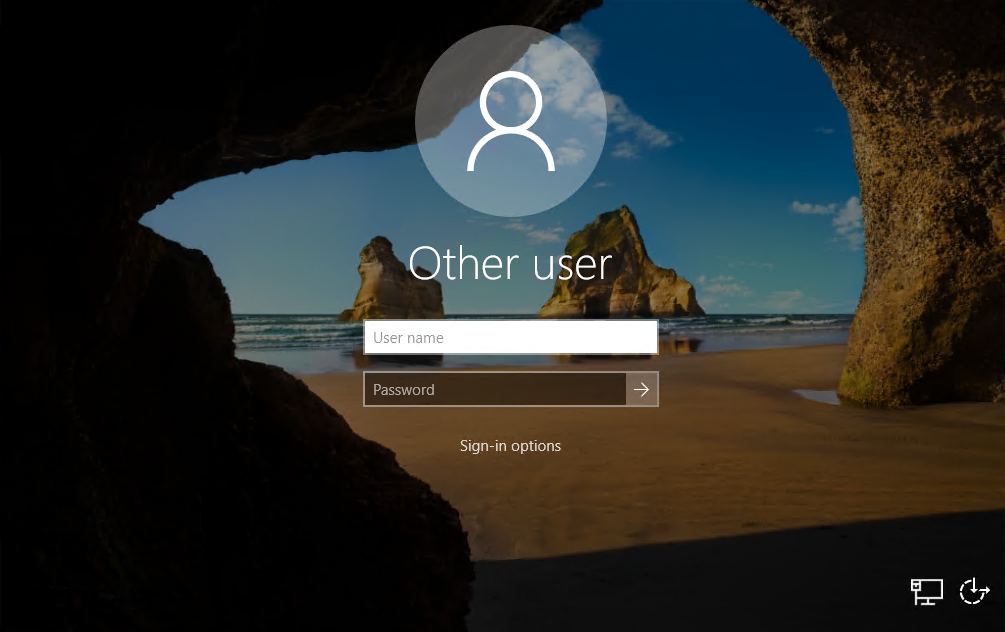
Windows 10 设置:
打开组策略 gpedit.msc –>Windows Settings –> Security Settings –> Local Policies –> Security Options –> Interactive logon: Do not display last signed-in and Don’t display username at sign-in –> 默认为 Disable,更改为Enable 即可。