方式一:使用yum安装
1. CentOS 7安装docker 前,需要安装一些必要的工具
yum install -y yum-utils device-mapper-persistent-data lvm22. 添加软件源信息
yum-config-manager --add-repo http://mirrors.aliyun.com/docker-ce/linux/centos/docker-ce.repo3. 更新yum 缓存
yum makecache fast4. 安装 Docker-ce
yum -y install docker-ce5. 启动Docker后台服务
systemctl start docker6. 设置开机自动启动docker
systemctl enable docker7. 测试运行 hello-world
docker run hello-world首次运行时,因为本地没有hello world镜像,会慢一些
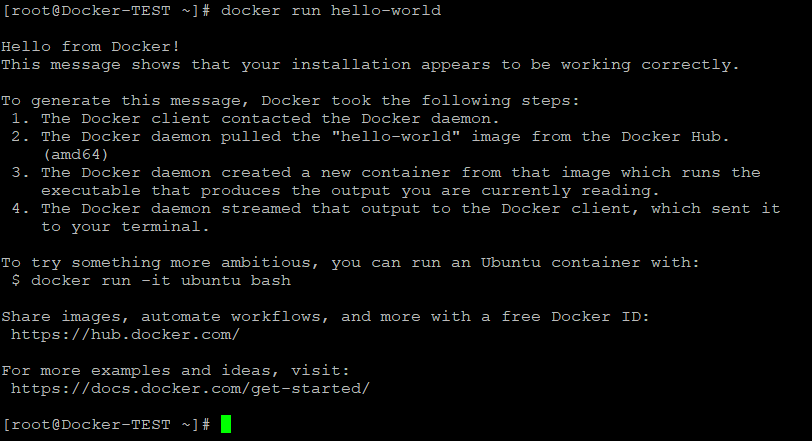
方式二:使用脚本安装 Docker
1、使用 sudo 或 root 权限登录 Centos。
2、确保 yum 包更新到最新。
yum update3、执行 Docker 安装脚本
curl -fsSL https://get.docker.com -o get-docker.sh
sh get-docker.sh执行这个脚本会添加 docker.repo 源并安装 Docker。
4、启动 Docker 进程。
systemctl start docker5、验证 docker 是否安装成功并在容器中执行一个测试的镜像。
docker run hello-world
docker ps到此,Docker 在 CentOS 系统的安装完成。
镜像加速
鉴于国内网络问题,后续拉取 Docker 镜像十分缓慢,我们可以需要配置加速器来解决,我使用的是网易的镜像地址:http://hub-mirror.c.163.com。
新版的 Docker 使用 /etc/docker/daemon.json(Linux) 或者 %programdata%\docker\config\daemon.json(Windows) 来配置 Daemon。
请在该配置文件中加入(没有该文件的话,请先建一个):
{
"registry-mirrors": ["http://hub-mirror.c.163.com"],
"insecure-registries":["10.1.1.102:5000"]
}删除 Docker CE
执行以下命令来删除 Docker CE:
yum remove docker-ce
rm -rf /var/lib/docker